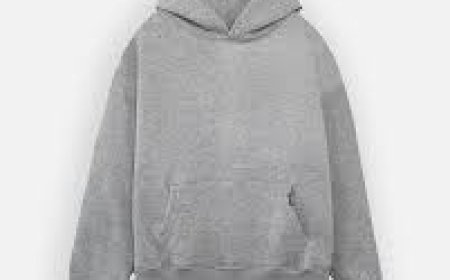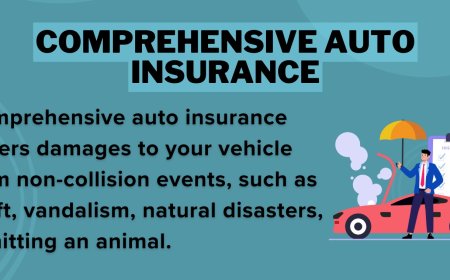How to File New York State Taxes for the First Time
Introduction Filing New York State taxes for the first time can feel overwhelming, especially if you are unfamiliar with the process and requirements. Understanding how to properly complete and submit your state tax return is essential to comply with state laws, avoid penalties, and potentially receive refunds. This tutorial provides a comprehensive, step-by-step guide designed to simplify the pro
Introduction
Filing New York State taxes for the first time can feel overwhelming, especially if you are unfamiliar with the process and requirements. Understanding how to properly complete and submit your state tax return is essential to comply with state laws, avoid penalties, and potentially receive refunds. This tutorial provides a comprehensive, step-by-step guide designed to simplify the process of filing New York State taxes for first-time filers. Whether you are a new resident, a young adult filing independently for the first time, or someone who has never filed state taxes before, this resource will equip you with the knowledge and confidence needed to successfully complete your New York State tax return.
Step-by-Step Guide
Step 1: Determine Your Filing Requirement
The first step is to determine if you are required to file a New York State tax return. Generally, if you are a resident, part-year resident, or non-resident earning income from New York sources, and your income exceeds certain thresholds, you must file. For example, single filers under 65 must file if their New York adjusted gross income (NY AGI) is more than $4,000.
Key considerations:
- Residency status (resident, part-year resident, non-resident)
- Income thresholds based on filing status and age
- Income types (wages, self-employment, investment income, etc.)
Step 2: Gather Necessary Documents
- W-2 forms from employers
- 1099 forms for other income (interest, dividends, freelance work)
- Records of state and local taxes paid
- Receipts for deductible expenses (education, medical, charitable contributions)
- Social Security number or Taxpayer Identification Number (TIN)
Step 3: Choose the Correct Tax Form
New York State personal income tax returns are primarily filed using:
- Form IT-201: Resident Income Tax Return
- Form IT-203: Nonresident and Part-Year Resident Income Tax Return
- Form IT-214: Claim for Real Property Tax Credit (if applicable)
Choose the form based on your residency status and financial situation. Forms and instructions are available on the New York State Department of Taxation and Finance website.
Step 4: Calculate Your Income and Adjusted Gross Income (AGI)
Begin by reporting your federal adjusted gross income (AGI) as a starting point. New York State uses the federal AGI with some modifications:
- Add back certain income items excluded federally
- Subtract state-specific deductions
Follow the instructions on your chosen form to arrive at your New York State AGI.
Step 5: Apply Deductions and Credits
New York offers various deductions and credits that reduce your taxable income or tax liability, such as:
- Standard deduction or itemized deductions (medical expenses, mortgage interest, etc.)
- Child and Dependent Care Credit
- Earned Income Credit (EIC) adjustment
- College tuition credit
Review available credits and deductions carefully to maximize your tax benefits.
Step 6: Calculate Your Tax Liability
Using the tax tables or tax rate schedules provided in the instructions, compute the amount of tax you owe based on your taxable income. Ensure you consider any credits that directly reduce your tax liability.
Step 7: Determine Payments and Refunds
Next, calculate any tax payments you've already made through withholding or estimated tax payments. Subtract these from your total tax liability to find out if you owe additional taxes or are due a refund.
Step 8: Complete the Tax Return
Fill out all required sections on the tax form accurately. Double-check all amounts, social security numbers, and signatures. Attach all necessary supporting documents and schedules.
Step 9: File Your Tax Return
You can file your New York State taxes electronically using approved software or by mailing a paper return to the appropriate address listed in the instructions. Electronic filing is faster, more secure, and typically results in quicker refunds.
Step 10: Keep Records
Retain copies of your filed return and all supporting documentation for at least three years. These records may be needed for future reference or in case of an audit.
Best Practices
File Early
Submitting your tax return early helps avoid last-minute stress, reduces the risk of errors, and can speed up any refund you may be owed.
Use Reliable Software or Professional Help
If you are unsure about the filing process, consider using reputable tax preparation software that supports New York State returns or seek assistance from a certified tax professional.
Stay Organized
Maintain a dedicated folder for all tax documents throughout the year. This practice makes it easier to gather information when tax season arrives.
Verify Your Information
Carefully review all entries on your tax return before submission to avoid mistakes that can cause delays or penalties.
Understand Deadlines
The New York State tax filing deadline typically aligns with the federal deadline, usually April 15th. File on time to avoid late fees and interest.
Consider Direct Deposit
Opt for direct deposit to receive any refund faster and more securely than a paper check.
Tools and Resources
New York State Department of Taxation and Finance Website
The official website (tax.ny.gov) provides downloadable forms, instructions, updates, and electronic filing options.
Free File Options
Eligible taxpayers can use the Free File program to submit their state and federal taxes online at no cost through IRS-approved providers.
Tax Preparation Software
Popular software such as TurboTax, H&R Block, and TaxAct offer guided assistance for New York State tax returns with user-friendly interfaces.
IRS Website
Though focused on federal taxes, the IRS website (irs.gov) provides useful information on income reporting and tax credits that impact your state taxes.
NY State Tax Bulletin and Updates
Stay informed with bulletins and updates published by the state tax department to learn about changes in tax laws and filing procedures.
Real Examples
Example 1: Single Resident Filing for the First Time
Jane is a 22-year-old recent college graduate working full-time in Brooklyn. She earned $35,000 in wages and received a W-2 form. Since she is a full-year resident and earned more than the $4,000 threshold, she must file Form IT-201.
Jane uses tax software to import her W-2, calculates her New York AGI based on her federal AGI, claims the standard deduction, and applies the Earned Income Credit. After calculating her tax liability and subtracting withheld taxes, Jane receives a refund.
Example 2: Part-Year Resident Moving to New York
Mark moved to Albany from California in October. He earned $30,000 in California and $15,000 in New York during the year. Mark files Form IT-203 to report income earned while a resident and non-resident. He prorates deductions accordingly and files electronically.
Example 3: Self-Employed Individual
Lisa runs a small freelance graphic design business in Buffalo. She earned $50,000 in self-employment income. Lisa files Form IT-201, reports her business income, deducts business expenses, and pays estimated taxes quarterly. She includes Schedule C and pays self-employment tax.
FAQs
Do I have to file New York State taxes if I only earned income outside New York?
If you are a full-year non-resident and did not earn any New York source income, you generally do not have to file a New York State tax return. However, part-year residents and non-residents with New York income must file.
Can I file my New York State taxes for free?
Yes, many taxpayers qualify to use free filing options through the states Free File program or IRS-approved providers. Additionally, some tax software offers free federal and state filing for simple returns.
What if I made a mistake on my filed return?
You can file an amended New York State tax return using Form IT-201-X or IT-203-X to correct errors or update information.
When will I receive my refund?
If you file electronically and choose direct deposit, refunds are typically processed within 2 to 3 weeks. Paper filings and check refunds take longer, often 6 to 8 weeks.
What if I cant pay my taxes by the deadline?
Its important to file on time even if you cannot pay the full amount owed. You can request a payment plan or installment agreement with the New York State Department of Taxation and Finance.
Conclusion
Filing New York State taxes for the first time may seem challenging, but by following a structured approach, gathering the right documents, and using available tools, you can successfully navigate the process. Understanding your filing requirements, selecting the correct forms, and accurately reporting income and deductions are crucial steps to meet your tax obligations and maximize any refunds. Remember to file on time, keep thorough records, and seek professional assistance if needed. With this comprehensive tutorial, you are now prepared to confidently file your New York State taxes for the first time.