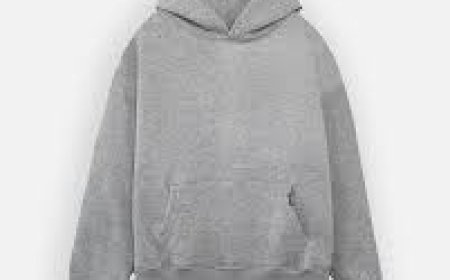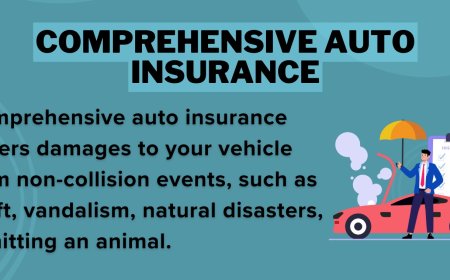Radmin VPN: Secure, Fast, and Free Virtual Networking in 2025
Explore the full potential of Radmin VPN in 2025. Learn how it ensures secure remote access, seamless gaming, and private virtual networks. Includes setup guide and FAQs.

In todays interconnected world, the demand for secure and high-performance virtual networks is greater than ever. Whether you're working remotely, playing games online, or accessing corporate files from home, a virtual private network (VPN) is often the go-to solution. Among the many VPN options available, Radmin VPN stands out due to its free access, speed, and ease of use. This guide takes a deep dive into Radmin VPN, exploring what it offers, how it works, and why it may be the right solution for your networking needs in 2025.
What is Radmin VPN?
Radmin VPN is a free and secure virtual private network software developed by Famatech. It allows users to connect remote computers into one network, functioning as if they were on a local network. With Radmin VPN, you can securely access files, share data, or collaborate with colleagues and friends no matter where they are.
Unlike many VPN services focused on anonymizing online activity, Radmin VPN is primarily designed for LAN simulation, enabling remote access, online gaming, and enterprise network extensions.
Key Features of Radmin VPN
Lets explore what makes Radmin VPN a powerful solution in 2025:
1. Free and Easy to Use
Radmin VPN is completely free, with no bandwidth limitations or subscription plans. The software offers a user-friendly interface, making it accessible even to users with limited technical knowledge.
2. High-Speed Connection
With speeds up to 100 Mbps, Radmin VPN ensures low-latency performance thats perfect for gaming or real-time work collaboration.
3. Secure Encryption
Radmin VPN uses strong encryption protocols, keeping your data secure from external threats. It creates a safe virtual tunnel, so information exchanged between connected systems remains private.
4. Seamless Gaming Experience
Gamers can use Radmin VPN to play LAN-based multiplayer games online with friends, just like they were in the same room.
5. Remote Work Connectivity
The VPN supports remote desktop integration using Radmin Remote Control. Its a reliable solution for businesses needing to connect dispersed teams securely.
6. No Ads or Data Selling
Unlike many free VPNs that display ads or log user data, Radmin VPN maintains a clean experience without intrusive advertising or data collection.
How Radmin VPN Works
Radmin VPN creates a virtual network adapter on your system. When you join or create a VPN network, your device gets a virtual IP address. This makes all computers in the network act like they're on the same LAN, even if theyre across continents.
For example, if you and your friends install Radmin VPN and join the same virtual network, you can run LAN-based games as if you were sitting side by side.
For remote work, it provides seamless access to corporate resources, shared folders, internal tools, or Radmin Remote Control desktops without complex firewall or router configurations.
System Requirements
Radmin VPN is lightweight. Heres what you need:
-
Operating System: Windows 11 / 10 / 8 / 7 (32-bit or 64-bit)
-
Processor: At least 1 GHz
-
RAM: Minimum 512 MB
-
Storage: 20 MB free disk space
-
Internet: Stable internet connection for optimal performance
Use Cases of Radmin VPN in 2025
1. Remote Work and Team Collaboration
Businesses are increasingly reliant on remote teams. Radmin VPN allows employees to securely connect to internal systems, improving productivity without compromising data security.
2. Gaming Over Virtual LAN
Games like Minecraft, Counter-Strike, and Age of Empires can be played with friends over virtual LAN using Radmin VPN. You dont need to rely on external servers or suffer lag due to poor connections.
3. Educational Institutions
Schools and universities can use Radmin VPN to build virtual labs or remote access platforms. Teachers and students can connect to educational tools and resources securely.
4. Tech Support and IT Management
IT professionals use Radmin VPN combined with Radmin Remote Control to offer remote support, troubleshoot issues, or manage devices without needing to be on-site.
5. Accessing Office Resources from Home
Employees can work from home and still access shared drives, internal applications, and printers as if they were physically present in the office.
Also Visit This Page - Show My IP
How to Set Up Radmin VPN
Setting up Radmin VPN is straightforward. Heres a step-by-step guide:
Step 1: Download and Install
Visit the official Radmin VPN website and download the installer. Launch it and follow the on-screen instructions to install the program.
Step 2: Create or Join a Network
After installation, open the software and choose:
-
Create Network to start a new virtual LAN.
-
Join Network if you have credentials from a network admin or friend.
Step 3: Share Credentials
If you created the network, share the network name and password with other users. They can use this to join your private network.
Step 4: Start Collaborating or Gaming
Once connected, all devices in the network can interact just like a traditional LAN. Open your applications or games and start using them as usual.
Advantages of Radmin VPN Over Other VPNs
| Feature | Radmin VPN | Traditional VPN |
|---|---|---|
| Price | Free | Often Paid |
| Focus | LAN simulation | Internet privacy/anonymity |
| Gaming Support | Excellent | Often poor for LAN games |
| Ease of Use | Very simple | Can be technical |
| Performance | Low latency | Variable |
| Ads/Data Collection | No | Often present in free VPNs |
Radmin VPN stands apart due to its unique focus. While most VPNs emphasize hiding your IP or bypassing regional restrictions, Radmin VPN is ideal for internal networking and collaborative environments.
Limitations and Considerations
While Radmin VPN is excellent for many use cases, its important to understand its limitations:
-
Windows-Only: Currently, it does not support macOS or Linux, limiting its cross-platform appeal.
-
No Internet Proxying: Radmin VPN doesnt mask your browsing traffic like traditional VPNs such as NordVPN or ExpressVPN.
-
No Mobile App: There is no Android or iOS version, which may be a dealbreaker for some users.
However, if your goal is remote access, secure LAN gaming, or small team connectivity, Radmin VPN is hard to beat.
Security and Privacy
Security is a major concern in virtual networking. Radmin VPN employs AES-256 encryption to protect all data transmissions. This ensures your connections remain private and inaccessible to third parties.
Additionally, Radmin VPN does not log your usage or share data with third parties. The product is developed by Famatech, a company with a solid reputation in IT solutions.
Troubleshooting Common Issues
-
Cant connect to network Check firewall settings and internet connectivity.
-
Lag or high ping in games Try restarting Radmin VPN or check background network usage.
-
Game not detecting LAN Ensure all players are on the same network and firewall rules arent blocking the game.
Famatech provides an active support forum, and many issues can be resolved with the help of community discussions or the FAQ section on their official site.
Future of Radmin VPN
With remote work, virtual collaboration, and online gaming continuing to expand in 2025, Radmin VPN is well-positioned to remain a relevant and useful tool. While its currently Windows-exclusive, theres hope for multi-platform support in future updates. Its focus on secure, simple, and free connectivity keeps it ahead of many alternatives for LAN-based usage.
FAQs About Radmin VPN
1. Is Radmin VPN completely free?
Yes, Radmin VPN is 100% free with no hidden charges, ads, or subscription requirements.
2. Can I use Radmin VPN for secure work connections?
Absolutely. Radmin VPN is designed to simulate a LAN, making it perfect for connecting to office resources and remote desktops securely.
3. Does Radmin VPN hide my IP address?
No, Radmin VPN is not meant for internet anonymity. It doesn't route your web traffic through proxy servers like typical VPNs.
4. What games are compatible with Radmin VPN?
Most LAN-compatible games work well with Radmin VPN, including Minecraft, CS:GO, Warcraft III, Left 4 Dead, and many others.
5. How many users can join a Radmin VPN network?
While there is no fixed limit, performance can degrade with very large networks. For best results, keep networks under 150 users.
6. Is Radmin VPN safe to use?
Yes, it uses strong encryption and does not log or sell user data. Its widely used in professional and gaming communities.
Final Thoughts
In a world thats rapidly embracing remote work, virtual collaboration, and digital freedom, tools like Radmin VPN have become more essential than ever. Its free access, reliable performance, and security-focused design make it a compelling choice for individuals and businesses alike.
Whether you're playing games with friends or accessing important files from home, Radmin VPN makes it simple to connect across distances as if you're in the same room. As 2025 unfolds, it's clear that Radmin VPN remains one of the most effective tools for creating secure and fast virtual networks.