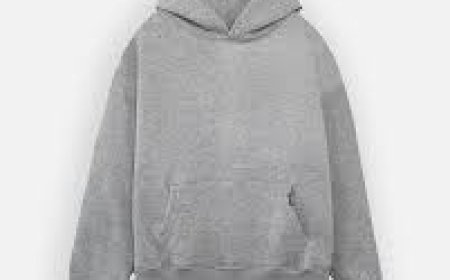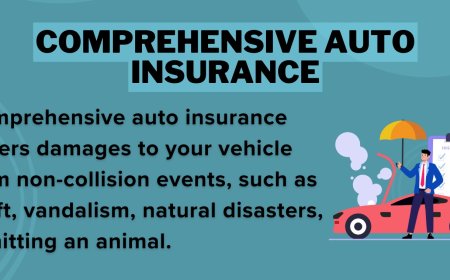How to Work Remotely from Cafes in NYC
How to Work Remotely from Cafes in NYC Introduction Working remotely from cafes in New York City has become an increasingly popular choice for freelancers, entrepreneurs, and remote employees seeking a vibrant and inspiring environment outside of the traditional office. NYC’s diverse neighborhoods offer an abundance of cafes equipped with fast Wi-Fi, cozy seating, and a unique ambiance that can bo
How to Work Remotely from Cafes in NYC
Introduction
Working remotely from cafes in New York City has become an increasingly popular choice for freelancers, entrepreneurs, and remote employees seeking a vibrant and inspiring environment outside of the traditional office. NYCs diverse neighborhoods offer an abundance of cafes equipped with fast Wi-Fi, cozy seating, and a unique ambiance that can boost creativity and productivity. This tutorial provides a comprehensive guide on how to effectively work remotely from cafes in NYC, highlighting practical steps, best practices, essential tools, real-life examples, and answers to common questions.
Step-by-Step Guide
Step 1: Choose the Right Cafe
Choosing the right cafe is crucial for a productive remote work session. Look for cafes with:
- Reliable Wi-Fi: Check online reviews or ask staff about internet speed and stability.
- Comfortable Seating: Opt for cafes with ergonomic chairs and ample table space.
- Power Outlets: Ensure the cafe has accessible power sources for your laptop or devices.
- Ambiance: Consider noise level and atmosphere some prefer quiet spots, others thrive in bustling settings.
- Location: Choose a cafe near your home, public transportation, or other places you plan to visit.
Step 2: Prepare Your Equipment
Bring all necessary equipment to minimize disruptions:
- Laptop and Charger: The backbone of your remote work setup.
- Noise-Cancelling Headphones: To block background noise and focus better.
- Portable Battery Pack: For backup power in case outlets are scarce.
- Notebook and Pen: For jotting down quick notes or ideas.
- Adapter or Extension Cord: Helpful if outlets are limited or far away.
Step 3: Arrive Early or Reserve a Spot
Popular cafes in NYC can fill up quickly, especially during peak hours. To secure a good workspace:
- Arrive early in the day or mid-afternoon during off-peak times.
- Some cafes allow reservations or have loyalty programs that prioritize seating.
- Scout multiple locations in advance to avoid last-minute disappointments.
Step 4: Maintain Cafe Etiquette
Respecting the cafes environment ensures a pleasant experience for you and others:
- Purchase Items: Always buy something to support the business.
- Limit Time During Busy Periods: Avoid occupying tables for extended hours during peak times.
- Keep Noise Low: Use headphones and speak quietly on calls.
- Clean Up After Yourself: Leave your area tidy for the next guest.
Step 5: Secure Your Data and Devices
Public Wi-Fi networks can pose security risks. Protect your work by:
- Using a Virtual Private Network (VPN) to encrypt your internet traffic.
- Ensuring your laptop and devices have updated antivirus software.
- Avoiding accessing sensitive accounts or data on unsecured networks.
- Using strong, unique passwords and two-factor authentication where possible.
Step 6: Optimize Your Workflow
Maximize productivity while working remotely from cafes by:
- Setting clear goals for your work session.
- Using productivity techniques such as the Pomodoro Technique to maintain focus.
- Taking short breaks to stretch and refresh.
- Leveraging cloud-based software and file sharing for seamless work continuity.
Best Practices
Create a Routine
Establish a consistent routine that includes specific times and places for working remotely. This helps mentally prepare you for focused work and builds habits conducive to productivity.
Balance Work and Social Interaction
NYC cafes can be social hubs. Strike a balance between work and casual interaction to avoid distractions but also benefit from the vibrant community atmosphere.
Stay Hydrated and Nourished
Working long hours in cafes means you should keep hydrated and eat appropriately. Opt for cafes with quality food and beverage options that keep your energy levels steady.
Respect Local Culture and Staff
NYC is diverse, and each cafe has its unique culture. Show respect to staff and fellow patrons to foster a positive environment for everyone.
Adapt to Different Environments
Not every cafe will be perfect every day. Be flexible and ready to adjust your workflow and expectations depending on the setting and crowd.
Tools and Resources
Wi-Fi Speed Test Apps
Before settling in, use apps like Speedtest by Ookla to check internet speed and reliability.
VPN Services
Services such as ExpressVPN, NordVPN, and CyberGhost provide secure browsing on public Wi-Fi networks.
Productivity Apps
Leverage apps like Todoist, Notion, and Evernote to organize tasks and notes efficiently.
Noise-Cancelling Headphones
Brands like Bose, Sony, and Apple AirPods Pro offer excellent noise cancellation to improve focus.
Power Management
Portable chargers such as Anker PowerCore and multi-port USB hubs help maintain device power throughout your work session.
Cafe Finder Tools
Use websites and apps like Workfrom, CafeWifi, and Yelp to discover cafes with good workspaces and amenities in NYC.
Real Examples
Example 1: Freelance Writer at Devocin, Williamsburg
Devocin offers a bright, spacious environment with fast Wi-Fi and plenty of power outlets. A freelance writer can enjoy the lush indoor garden ambiance while working undisturbed, benefiting from excellent coffee and light snacks.
Example 2: Software Developer at Bluestone Lane, Midtown
Bluestone Lanes Midtown location features quiet corners perfect for coding sessions. The cafes reliable Wi-Fi and comfortable seating make it an ideal spot for a developer to focus during the day.
Example 3: Marketing Consultant at Caf Grumpy, Greenpoint
Caf Grumpy is known for its artisanal coffee and relaxed atmosphere. A marketing consultant can conduct virtual meetings using noise-cancelling headphones while enjoying locally roasted coffee and minimal distractions.
FAQs
Is it safe to work on sensitive documents using public Wi-Fi in NYC cafes?
It is recommended to use a VPN and updated security software to protect your data. Avoid accessing highly sensitive information without these precautions.
What is the best time to work remotely from NYC cafes to avoid crowds?
Mid-mornings or mid-afternoons during weekdays are typically less crowded, offering a quieter environment.
Can I stay in a cafe all day if I only buy one coffee?
While policies vary, its courteous to purchase items periodically, especially during long stays, to support the business and respect their space.
Are there cafes with private meeting rooms or quiet zones?
Yes, some cafes in NYC offer private rooms or designated quiet areas. Research ahead or contact cafes directly to inquire about such facilities.
How do I find cafes with strong Wi-Fi in NYC?
Use online platforms like Workfrom, Yelp, or dedicated Wi-Fi speed testing apps. Reading recent reviews can also provide insight into current Wi-Fi quality.
Conclusion
Working remotely from cafes in New York City can be a rewarding experience that combines productivity with the citys unique energy. By selecting the right cafes, preparing your equipment, respecting local etiquette, and utilizing helpful tools, you can create an efficient and enjoyable remote work routine. Whether you are a freelancer, remote employee, or entrepreneur, NYCs cafes offer diverse environments that cater to various work styles and preferences. Embrace the vibrant cafe culture responsibly and watch your remote work flourish.