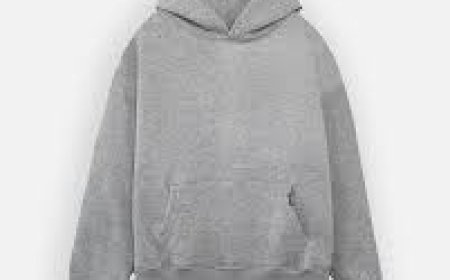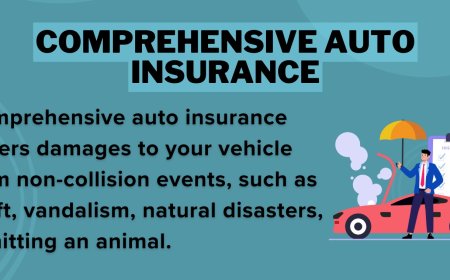How to Use OMNY Contactless Payment on NYC Subway
Introduction The New York City Subway system is one of the busiest and most extensive public transit networks in the world. To improve convenience and speed for riders, the Metropolitan Transportation Authority (MTA) introduced OMNY, a contactless payment system that allows commuters to tap and pay using their smartphones, contactless credit or debit cards, and wearable devices. OMNY (One Metro Ne
Introduction
The New York City Subway system is one of the busiest and most extensive public transit networks in the world. To improve convenience and speed for riders, the Metropolitan Transportation Authority (MTA) introduced OMNY, a contactless payment system that allows commuters to tap and pay using their smartphones, contactless credit or debit cards, and wearable devices. OMNY (One Metro New York) streamlines the subway experience by eliminating the need for physical MetroCards and reducing lines at station booths.
Understanding how to use OMNY contactless payment on the NYC Subway is essential for both daily commuters and visitors. This tutorial provides a comprehensive guide to help you navigate the system, maximize its benefits, and ensure a smooth transit experience.
Step-by-Step Guide
Step 1: Check Your Payment Method
OMNY accepts a variety of contactless payment options, including:
- Contactless credit and debit cards (Visa, Mastercard, American Express, Discover)
- Mobile wallets such as Apple Pay, Google Pay, Samsung Pay
- Wearable devices enabled for contactless payments (smartwatches, fitness bands)
Make sure your payment method is set up and activated for contactless transactions before using OMNY.
Step 2: Locate the OMNY Reader
OMNY readers are installed at all subway station turnstiles and on select buses. They are identified by a contactless symbol and a small screen that lights up when you tap your device or card.
Step 3: Tap to Pay
Simply hold your contactless card or device close to the OMNY reader (within a few centimeters). The reader will beep and display a green checkmark confirming a successful tap. This process usually takes less than a second.
Step 4: Enter the Subway
Once the reader confirms payment, the turnstile gate will open automatically. Walk through the turnstile and proceed to your train.
Step 5: Monitor Your Trips and Payments
You can track your OMNY usage and payment history by creating an OMNY account online. Registration is optional but helpful if you want to manage your rides, enroll in fare capping, or report any issues.
Step 6: Understand Fare Capping
OMNY offers fare capping, which means after a certain amount of daily or weekly spending on subway rides, additional trips become free. This feature automatically activates when you use the same payment method consistently.
Best Practices
Use a Dedicated Payment Method
To benefit from fare capping and avoid confusion, use the same contactless card or device consistently when tapping into the subway system.
Keep Your Device Ready
Before reaching the turnstile, unlock your smartphone or activate your wearable payment app to ensure a smooth tap without delays.
Verify Your Tap
Always wait for the green checkmark or a beep confirmation from the OMNY reader before proceeding through the turnstile to avoid fare disputes or denied entry.
Protect Your Payment Information
Only use trusted devices and secure your mobile wallet with biometric authentication or strong passwords to prevent unauthorized use.
Register for an OMNY Account
Creating an OMNY account online helps you manage your fare payments, track your rides, and take advantage of fare capping benefits.
Tools and Resources
OMNY Website
The official OMNY website provides detailed information on accepted payment methods, station locations, fare policies, and account management. It is the primary resource for the latest updates and troubleshooting.
Mobile Wallet Applications
Applications like Apple Pay, Google Pay, and Samsung Pay are essential tools for enabling contactless subway payments. Ensure these apps are set up with your preferred payment method and updated regularly.
OMNY Account Portal
The OMNY account portal allows users to register their payment methods, view trip history, and monitor fare capping status. It is a valuable tool for riders who want to optimize their transit spending.
NYC Subway Maps and Schedules
Use official NYC Subway maps and apps to plan your trips efficiently, ensuring you know which stations support OMNY and how to navigate the system.
Real Examples
Example 1: Daily Commuter Using OMNY
Jane lives in Brooklyn and commutes to Manhattan every weekday. She uses her contactless credit card linked to her Google Pay wallet to tap into the subway at her local station. Over the week, OMNY automatically applies fare capping, so after paying for 12 rides, her remaining trips are free, saving her money.
Example 2: Tourist Using OMNY for the First Time
Mark visits NYC and downloads Apple Pay on his iPhone. At the subway station, he notices the OMNY reader and taps his phone to pay for his ride. The quick and easy process helps him avoid purchasing a MetroCard, making his travel experience seamless and convenient.
Example 3: Using a Wearable Device
Sarah prefers using her smartwatch for transit payments. She adds her contactless card to her Samsung Pay app on the watch and taps the OMNY reader while entering the subway. This hands-free method speeds up her entry during rush hours.
FAQs
Is OMNY available at all NYC Subway stations?
Yes, OMNY readers have been installed at all subway stations across NYC, including buses and select commuter rail lines.
Can I still use a MetroCard?
Yes, MetroCards are still accepted, but OMNY is the MTAs preferred and future-facing payment method.
Is there a fee for using OMNY?
No additional fees are charged by the MTA for using OMNY; you pay the standard subway fare.
What if my card or device is declined?
If your payment method is declined, try another card or device. Ensure your contactless payment is enabled and that your account has sufficient funds or credit.
How does fare capping work with OMNY?
OMNY automatically tracks your spending and caps your fare after a certain number of rides per day or week, providing unlimited rides for no extra cost beyond the cap.
Conclusion
OMNY contactless payment has revolutionized the way riders access the NYC Subway system by offering a fast, secure, and convenient alternative to traditional fare payment methods. Whether you are a daily commuter or a visitor, understanding how to use OMNY can enhance your transit experience and potentially save you money through fare capping. By following the step-by-step guide, adhering to best practices, and utilizing available tools, you can confidently navigate the subway system with ease. Embrace the future of public transit payments and enjoy the benefits of OMNY on your next NYC subway ride.