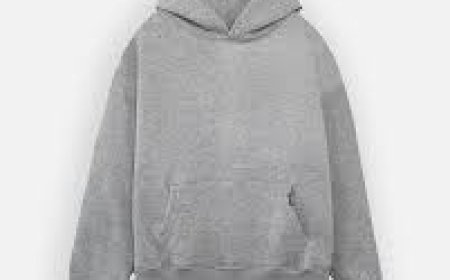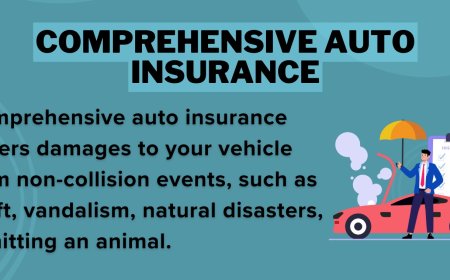How to Get Free Wi-Fi in NYC Parks and Subways
How to Get Free Wi-Fi in NYC Parks and Subways Introduction In today’s hyper-connected world, staying online while on the go is essential for communication, navigation, work, and entertainment. New York City, known for its bustling streets and vibrant culture, offers free Wi-Fi access in many public spaces, including parks and subway stations. Understanding how to get free Wi-Fi in NYC parks and s
How to Get Free Wi-Fi in NYC Parks and Subways
Introduction
In todays hyper-connected world, staying online while on the go is essential for communication, navigation, work, and entertainment. New York City, known for its bustling streets and vibrant culture, offers free Wi-Fi access in many public spaces, including parks and subway stations. Understanding how to get free Wi-Fi in NYC parks and subways is invaluable for residents and visitors alike, enabling seamless connectivity without incurring additional data charges.
This tutorial provides a comprehensive guide on accessing free Wi-Fi in New York Citys parks and subway system. From step-by-step instructions to best practices and useful tools, this article equips you with all you need to stay connected in the city that never sleeps.
Step-by-Step Guide
1. Identify Wi-Fi Availability Locations
Before attempting to connect, it is important to know where free Wi-Fi is offered. NYC provides free Wi-Fi in the following areas:
- NYC Parks: Many parks including Central Park, Bryant Park, Union Square Park, and Prospect Park have free Wi-Fi zones.
- NYC Subway Stations: Most subway stations offer Wi-Fi on platforms and mezzanine levels.
The Wi-Fi coverage is provided through partnerships between the city and service providers, ensuring reliable access in these key public areas.
2. Enable Wi-Fi on Your Device
To connect, first ensure your devices Wi-Fi functionality is turned on. This is usually found in the settings menu on smartphones, tablets, and laptops.
Steps:
- Open your devices Settings.
- Select Wi-Fi or Network & Internet.
- Toggle Wi-Fi to On.
- Wait for the device to scan for available networks.
3. Connect to the NYC Parks or Subway Wi-Fi Network
Look for networks named NYCWiFi or TransitWireless in subway stations. In parks, the network might appear as NYCParks or similar.
Steps:
- Select the appropriate network from the list of available Wi-Fi options.
- Tap or click to connect.
4. Authenticate and Accept Terms of Service
Once connected, open your web browser. You will be redirected to a login or welcome page.
Steps:
- Read and accept any terms of service or usage policies.
- Some networks may ask for minimal information like an email address or simply require clicking an Accept button.
- After acceptance, your device will gain access to the internet.
5. Troubleshooting Connection Issues
If you experience difficulties connecting, try these troubleshooting tips:
- Turn Wi-Fi off and on again.
- Forget the network and reconnect.
- Restart your device.
- Ensure your browser isnt blocking pop-ups or redirects needed to load the login page.
- Move closer to a Wi-Fi hotspot area for better signal strength.
Best Practices
1. Protect Your Privacy
Public Wi-Fi networks are inherently less secure. Use a Virtual Private Network (VPN) to encrypt your connection and protect sensitive data.
2. Avoid Accessing Sensitive Information
Refrain from logging into banking accounts or entering personal details while connected to public Wi-Fi unless using a secure VPN.
3. Keep Your Device Updated
Ensure your devices operating system and apps are current to reduce vulnerabilities.
4. Disable Automatic Connections
Prevent your device from automatically connecting to any open Wi-Fi network without your consent.
5. Use HTTPS Websites
Access secure websites that use HTTPS to protect data transmitted during browsing.
Tools and Resources
1. NYC Wi-Fi Map
The official NYC Wi-Fi map shows all locations offering free Wi-Fi, including parks and subway stations. This resource helps you plan where to connect in advance.
2. Wi-Fi Finder Apps
Apps like Wi-Fi Map and Instabridge provide crowdsourced data on Wi-Fi networks, including user reviews and passwords where applicable.
3. VPN Services
Reliable VPN providers such as ExpressVPN, NordVPN, and CyberGhost offer secure internet connections on public networks.
4. Device Settings and Network Utilities
Use built-in network diagnosis tools on your smartphone or laptop to troubleshoot connectivity issues efficiently.
Real Examples
Connecting to Wi-Fi in Central Park
Visitors to Central Park can connect to the free NYCParks Wi-Fi network. By enabling Wi-Fi on a smartphone and selecting the network, users are redirected to a simple login page where they accept terms and gain access. This service is ideal for tourists needing directions or locals streaming music during a jog.
Using Subway Wi-Fi at Times Square Station
At Times Square subway station, the TransitWireless network provides free Wi-Fi. Commuters can quickly connect during their wait for trains, check emails, or catch up on news. The fast authentication process allows short bursts of connectivity even during busy rush hours.
Wi-Fi in Bryant Park
Bryant Park offers a strong and fast Wi-Fi connection under the network name NYCParks. Freelancers and students often use the parks seating areas to work remotely, leveraging free internet access combined with a pleasant outdoor environment.
FAQs
Is the free Wi-Fi in NYC parks and subways safe to use?
While convenient, public Wi-Fi networks are less secure than private connections. Use caution by enabling VPNs and avoiding sensitive transactions.
Do I need to register or pay to use free Wi-Fi in NYC?
No, NYCs public Wi-Fi networks in parks and subway stations are free and typically require only acceptance of terms of service.
Does free Wi-Fi work underground in the subway tunnels?
Wi-Fi is available on platforms and mezzanine levels but not inside the tunnels themselves. Connectivity may drop while the train is moving underground.
Can I use free Wi-Fi on multiple devices simultaneously?
Yes, you can connect multiple devices, but performance may vary depending on network congestion.
How fast is the free Wi-Fi in NYC public spaces?
Speeds vary by location and time but generally are sufficient for browsing, emails, and streaming standard-definition video.
Conclusion
Accessing free Wi-Fi in NYC parks and subways is straightforward and highly beneficial for anyone needing connectivity on the move. By following the step-by-step guide, adopting best practices for security, and utilizing helpful tools, users can enjoy reliable internet access throughout the citys public spaces. Whether navigating the subway, enjoying a park picnic, or working remotely, free Wi-Fi in NYC enhances the urban experience by keeping you connected.