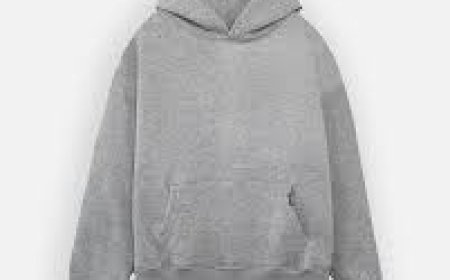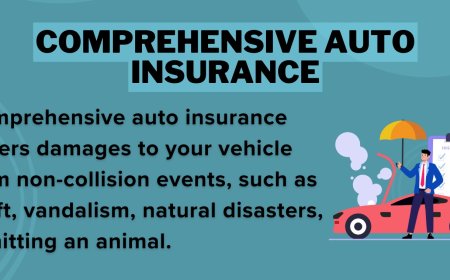How to Get a Police Report in NYC Online
How to Get a Police Report in NYC Online Introduction Obtaining a police report in New York City is often an essential step following incidents such as accidents, thefts, or other law enforcement matters. These reports serve as official documentation and can be critical for insurance claims, legal proceedings, or personal records. Traditionally, acquiring a police report involved visiting a police
How to Get a Police Report in NYC Online
Introduction
Obtaining a police report in New York City is often an essential step following incidents such as accidents, thefts, or other law enforcement matters. These reports serve as official documentation and can be critical for insurance claims, legal proceedings, or personal records. Traditionally, acquiring a police report involved visiting a police precinct in person, which could be time-consuming and inconvenient.
Fortunately, New York City has embraced digital solutions, enabling residents and stakeholders to request and receive police reports online. This tutorial provides a comprehensive guide on how to get a police report in NYC online, walking you through each step, highlighting best practices, and offering resources to simplify the process.
Step-by-Step Guide
Step 1: Determine Eligibility for Online Request
Before starting your online request, it is important to verify if your police report is available for online ordering. Generally, reports related to motor vehicle accidents, thefts, and certain non-criminal incidents filed by the NYPD are accessible online. However, some sensitive or ongoing case reports may require in-person requests or additional authorization.
Step 2: Gather Required Information
To successfully request a police report online, you will need several key pieces of information:
- Incident Number or Report Number: This is the unique identifier assigned to your police report and is often found on any paperwork or communication from the NYPD.
- Date and Location of Incident: Knowing the exact date and location helps locate your report promptly.
- Personal Identification: Valid ID details such as your full name and contact information.
- Other Relevant Details: Names of involved parties, vehicle information (if applicable), or any additional identifiers.
Step 3: Access the NYPD Online Police Report Portal
The NYPD provides an official portal for ordering police reports online. Navigate to the NYPD Online Police Report System by visiting the official New York City Police Department website or directly through their dedicated report ordering page.
Step 4: Create an Account or Log In
Some reports require you to create an account to track your request and receive updates. Follow the prompts to register with your email address, create a secure password, and verify your account. If you already have an account, simply log in.
Step 5: Submit Your Police Report Request
Once logged in, select the option to order a police report. Enter all required information carefully, including your incident or report number, incident date, and location details. Double-check entries for accuracy to avoid delays.
Step 6: Pay Applicable Fees
Most police reports come with a processing fee. The online system will prompt you to pay via credit or debit card. Ensure your payment details are secure and keep a receipt or confirmation number for reference.
Step 7: Receive and Download Your Police Report
After processing, the NYPD will provide the police report either by email or through the portal for download. Processing times vary but typically range from a few hours to several business days depending on the nature of the report.
Step 8: Follow Up if Necessary
If you encounter any issues such as delays or errors in your report, log back into the portal to check the status or update your request. For reports that cannot be retrieved online, instructions for in-person requests will be available.
Best Practices
Verify Report Availability Before Requesting
Not all police reports are available online, especially those related to ongoing investigations or sensitive cases. Checking the NYPD website or FAQ sections beforehand can save time.
Provide Accurate and Complete Information
Errors in report numbers, dates, or personal details can cause delays or rejection. Take time to gather and confirm all necessary data before submission.
Keep Digital and Physical Copies
Once you receive your police report, save a digital copy securely and consider printing a physical copy for your records, especially if it is required for insurance or legal purposes.
Use Secure Networks for Transactions
Since payment and sensitive information are involved, ensure you use a secure internet connection when submitting your request online.
Check Report Details Thoroughly
Review the police report carefully once received to confirm the accuracy of incident descriptions, dates, and involved parties. Contact the NYPD if you find discrepancies.
Tools and Resources
NYPD Online Police Report System
The official portal for ordering police reports in NYC. It provides a streamlined interface for submitting requests, tracking status, and downloading reports.
New York City Police Department Website
Comprehensive resource for information on police services, report eligibility, and contact details.
Payment Gateways
Secure online payment processors integrated within the NYPD portal to handle fees safely and efficiently.
Document Management Software
Tools like Adobe Acrobat Reader or other PDF readers are recommended for opening and managing your downloaded police reports.
Incident Number Lookup Tools
Some third-party websites and services may assist in locating your incident number if you have limited information, though official sources are preferred for accuracy.
Real Examples
Example 1: Requesting a Motor Vehicle Accident Report
John was involved in a minor car accident in Manhattan. He obtained the incident number from the responding officers business card. Using the NYPD online portal, he logged in, submitted the incident number along with the accident date and location, paid a $15 processing fee, and received the report via email within 48 hours. John then provided this report to his insurance company for claim processing.
Example 2: Theft Report Retrieval
Marias apartment was burglarized, and a police report was filed at her local precinct. Two weeks later, she accessed the NYPD online portal, entered her report number and personal details, and paid the required fee. After verification, she downloaded the official police report to submit to her landlord and start the insurance claim process.
Example 3: Handling a Delayed Report
David requested a police report online for an incident that occurred three days prior. When the report was not available after five days, he revisited the portal and found a notification explaining that the report was under review due to an ongoing investigation. The portal provided instructions for follow-up and alternative methods to obtain preliminary documentation.
FAQs
Can I get any police report online in NYC?
Not all police reports are available online. Reports involving ongoing investigations, sensitive cases, or certain criminal matters may require in-person requests or additional authorization.
How long does it take to receive a police report online?
Processing times vary based on the report type but typically range from a few hours to a few business days.
Are there fees for obtaining a police report online?
Yes, most police reports involve a processing fee, usually around $15, payable online during the request process.
What if I dont know the report number?
Without a report number, you may need to contact the precinct where the incident was reported or check any communication you received. Some reports may not be retrievable without this number.
Is it secure to submit personal information online?
The NYPD uses secure, encrypted connections for online transactions to protect your personal data. Always ensure you access the portal from a trusted network.
Can I dispute errors in my police report?
If you notice inaccuracies, contact the NYPD using the portals support options or visit the precinct where the report was filed to request corrections.
Conclusion
Getting a police report in NYC online is a practical and efficient way to access official documentation without the need to visit police precincts physically. By following the detailed steps outlined in this tutorial, you can navigate the process smoothly, avoid common pitfalls, and secure your report for insurance, legal, or personal use. Remember to verify report availability, provide accurate information, and use secure connections when submitting your request.
With the continued advancement of digital services, obtaining police reports online will become even more streamlined, enhancing accessibility and convenience for New York City residents and visitors alike.