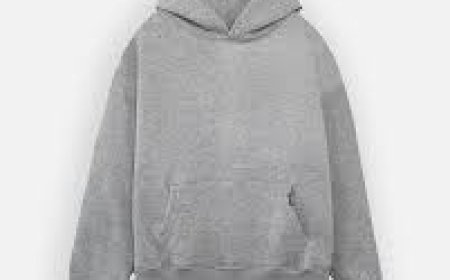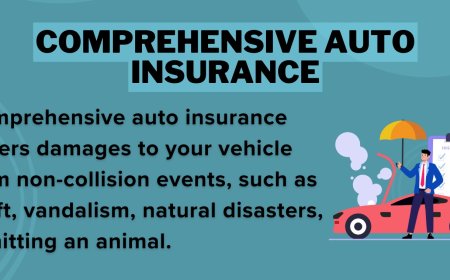How to Get a New York Public Library Card Online
Introduction The New York Public Library (NYPL) is one of the largest and most comprehensive public library systems in the United States. Offering millions of books, digital resources, research databases, and educational programs, the NYPL serves millions of patrons each year. Obtaining a New York Public Library card online is a convenient and efficient way to access these valuable resources from
Introduction
The New York Public Library (NYPL) is one of the largest and most comprehensive public library systems in the United States. Offering millions of books, digital resources, research databases, and educational programs, the NYPL serves millions of patrons each year. Obtaining a New York Public Library card online is a convenient and efficient way to access these valuable resources from anywhere. This tutorial provides a detailed, step-by-step guide on how to get a New York Public Library card online, along with best practices, useful tools, real-life examples, and answers to frequently asked questions.
Step-by-Step Guide
Step 1: Verify Your Eligibility
Before applying for a New York Public Library card online, ensure you meet the eligibility requirements. Typically, you must be a resident of New York State, own property, work, attend school in New York, or live, work, or attend school in New Jersey or Connecticut counties served by the NYPL. Non-residents can also apply for limited access cards.
Step 2: Prepare Required Information
Gather identification and proof of address documents needed to complete the online application. Commonly accepted documents include a valid government-issued photo ID (drivers license, passport), and a recent utility bill, lease agreement, or official mail showing your current address.
Step 3: Visit the Official NYPL Website
Go to the official New York Public Library website at www.nypl.org. Navigate to the section for library cards, usually under Get a Library Card or Our Services.
Step 4: Begin the Online Application
Click on the option to apply for a new library card online. You will be guided to fill out a digital form requesting personal information such as your full name, date of birth, contact details, and address.
Step 5: Submit Identification Information
Upload scanned copies or photographs of your identification and proof of address documents. Ensure the images are clear and readable to avoid delays in processing.
Step 6: Review and Agree to Terms
Carefully read the terms and conditions of library card use, privacy policies, and any applicable rules. Check the box to indicate your agreement before submitting your application.
Step 7: Submit Your Application
After completing the form and uploading your documents, submit your application. You will receive a confirmation email acknowledging receipt.
Step 8: Receive Your Library Card
Upon approval, you will receive your library card number and PIN via email. Some NYPL locations may require you to visit in person to pick up a physical card, while others provide full digital access immediately.
Best Practices
Use Accurate and Complete Information
Providing accurate personal details and valid documentation speeds up the approval process and prevents application rejection. Double-check your entries before submission.
Maintain Your Library Account Securely
Keep your library card number and PIN confidential to protect your account from unauthorized use. Use strong passwords if prompted to create an online account.
Regularly Update Your Contact Information
Keep your address and contact details current with the library to receive timely notifications about due dates, new resources, and events.
Explore Digital Resources
After obtaining your library card, take advantage of the extensive digital offerings such as eBooks, audiobooks, online courses, and research databases available through the NYPL website.
Renew Your Card on Time
Be aware of your cards expiration date and follow the NYPLs procedures for renewing your card to maintain uninterrupted access to resources.
Tools and Resources
Official NYPL Website
The central hub for all application processes, resource access, and library services: www.nypl.org.
Digital Library Platforms
Platforms like OverDrive, Hoopla, and Libby partner with the NYPL to provide access to digital content using your library card credentials.
Document Scanning Apps
Mobile apps such as Adobe Scan or CamScanner help create clear scans of your identification and proof of address documents for uploading during the application.
Email and Notification Management
Use a reliable email service to ensure you receive important communication from the library related to your account and resources.
Real Examples
Example 1: Student Access
Maria, a college student in Manhattan, applied for an NYPL card online using her student ID and campus address. She gained immediate access to academic databases and eBooks, aiding her research and coursework without needing to visit a branch.
Example 2: Remote Resident Benefits
John, living upstate New York, applied online and received a digital library card. He uses it to borrow audiobooks and stream documentaries, saving travel time and expanding his learning resources.
Example 3: Family Use
The Patel family applied for multiple NYPL cards online, allowing each family member personalized access to childrens books, language learning tools, and career development materials, all from home.
FAQs
Can I get a New York Public Library card if I dont live in New York?
Yes, certain eligibility criteria allow non-residents to apply for a digital card with limited access, depending on local agreements.
How long does it take to receive my library card after applying online?
Processing times vary, but most applicants receive their card number and PIN within a few business days via email.
Is there a fee to get a New York Public Library card?
No, obtaining a standard NYPL card is free for eligible applicants.
Can I use the library card immediately after applying online?
In many cases, digital access is granted promptly after approval. However, obtaining a physical card may require an in-person visit.
What should I do if I lose my library card?
Contact the NYPL through their website to report a lost card and request a replacement. You may be able to access your account online with your email and password.
Conclusion
Getting a New York Public Library card online is a straightforward and valuable process that opens the door to a vast collection of physical and digital resources. By following the detailed steps outlined in this tutorial, ensuring your information is accurate, and leveraging the librarys digital tools, you can maximize your access to knowledge and learning opportunities. Whether you are a student, professional, or lifelong learner, the NYPL card is an essential resource for enriching your education and personal growth.