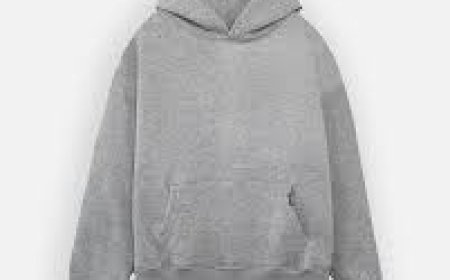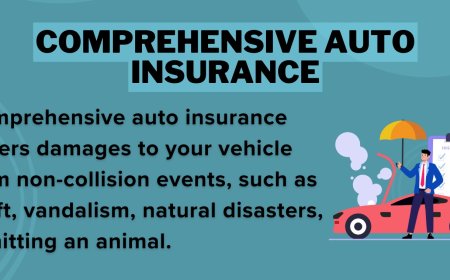How to Get a Co-Working Day Pass in NYC
How to Get a Co-Working Day Pass in NYC Introduction New York City is a bustling hub of innovation, creativity, and entrepreneurship. Whether you are a freelancer, remote worker, entrepreneur, or traveler, finding a productive and professional workspace is essential. Co-working spaces offer flexible environments that foster collaboration and focus without the long-term commitment of a traditional
How to Get a Co-Working Day Pass in NYC
Introduction
New York City is a bustling hub of innovation, creativity, and entrepreneurship. Whether you are a freelancer, remote worker, entrepreneur, or traveler, finding a productive and professional workspace is essential. Co-working spaces offer flexible environments that foster collaboration and focus without the long-term commitment of a traditional office lease. A co-working day pass allows you to access these spaces on a single day basis, providing convenience and flexibility.
This tutorial will walk you through the process of obtaining a co-working day pass in NYC, highlighting the benefits, step-by-step instructions, best practices, useful resources, and real-life examples. By the end, youll be well-equipped to find and secure the ideal workspace for your needs.
Step-by-Step Guide
Step 1: Identify Your Requirements
Before searching for a day pass, clarify your specific needs:
- Location: Which borough or neighborhood suits your schedule and preferences? Manhattan, Brooklyn, Queens?
- Facilities: Do you need high-speed internet, printing services, meeting rooms, or phone booths?
- Ambiance: Are you looking for a quiet environment or a more collaborative community vibe?
- Budget: How much are you willing to spend for a single day of workspace?
Step 2: Research Co-Working Spaces in NYC
Use online platforms and directories to find co-working spaces offering day passes. Popular resources include:
- WeWork Known for multiple locations and flexible options.
- Industrious Upscale spaces with premium amenities.
- Spaces Offers creative and modern work environments.
- LiquidSpace and Peerspace Aggregate marketplaces for short-term workspace rentals.
Visit the websites of these providers to check availability, pricing, and amenities.
Step 3: Compare Pricing and Availability
Day pass rates in NYC vary widely, typically ranging from $20 to $75 per day depending on location and services. Consider:
- What is included in the day pass? (Wi-Fi, coffee, meeting rooms, printing)
- Hours of access some spaces allow 24/7 access, others have limited hours.
- Cancellation and refund policies.
Step 4: Book Your Day Pass
Most co-working spaces allow you to book online directly through their websites or via marketplace platforms. The process usually involves:
- Selecting your desired date and location.
- Choosing the type of workspace (dedicated desk, hot desk, private room).
- Providing payment details credit or debit cards are commonly accepted.
- Receiving a confirmation email with check-in instructions.
Step 5: Prepare for Your Visit
Before your day at the co-working space:
- Pack essential work tools such as laptop, chargers, headphones, and notebooks.
- Bring identification if required for check-in.
- Review the spaces rules and guidelines, especially for shared amenities.
Step 6: Check In and Enjoy Your Workspace
Upon arrival, follow the check-in process:
- Present your booking confirmation and ID if needed.
- Receive your access badge or key card.
- Locate your workspace and settle in.
Take advantage of networking opportunities, community events, or quiet zones depending on your preferences.
Best Practices
Book in Advance
To secure your preferred location and date, especially during peak periods, book your co-working day pass ahead of time. Some spaces have limited daily capacity.
Understand Cancellation Policies
Review the cancellation and refund terms to avoid unexpected charges if your plans change.
Respect the Space and Community
Follow all guidelines, maintain cleanliness, and be courteous to fellow co-workers to foster a positive environment.
Leverage Amenities
Use available services such as meeting rooms, event spaces, or networking sessions to maximize value from your day pass.
Test Different Spaces
Try various co-working locations to find the environment that best suits your productivity and comfort.
Optimize Your Schedule
Plan your work around the spaces busiest and quietest times to enhance focus or collaboration depending on your needs.
Tools and Resources
Online Booking Platforms
LiquidSpace Offers a wide range of hourly and daily workspace rentals in NYC with transparent pricing and user reviews.
Peerspace Ideal for booking unique workspaces and event spaces by the hour or day.
Co-Working Network Websites
WeWork Multiple NYC locations with flexible day pass options.
Industrious Premium co-working with professional atmospheres.
Spaces Creative hubs with community-oriented environments.
Mobile Apps
Apps like Deskpass allow you to purchase credits for day passes across multiple NYC co-working spaces, offering flexibility and cost savings.
Review and Comparison Sites
Yelp and Google Reviews Check user feedback and ratings to gauge the quality of different co-working spaces.
Real Examples
Example 1: Booking a Day Pass at WeWork Midtown Manhattan
Sarah, a freelance graphic designer, needed a professional workspace for client meetings. She visited the WeWork website, selected the Midtown Manhattan location, and booked a day pass for $45. Upon arrival, she checked in with her confirmation email, accessed a hot desk, and used the meeting room for presentations. The high-speed internet and printing services helped her deliver projects on time.
Example 2: Using LiquidSpace for a Brooklyn Co-Working Day Pass
John, a remote software developer, wanted to work near his home in Brooklyn. Using LiquidSpace, he filtered options by neighborhood and amenities, finding a cozy co-working space with day passes for $30. He booked online, received instant confirmation, and enjoyed a quiet environment with 24/7 access, allowing him to work early and late as needed.
Example 3: Testing Multiple Spaces with Deskpass
Maria, an entrepreneur, purchased a monthly Deskpass subscription to access various NYC co-working spaces. She tried locations in Manhattan, Queens, and Brooklyn, determining which environment best matched her workflow. This approach gave her flexibility and insights before committing to a longer lease.
FAQs
What Is a Co-Working Day Pass?
A co-working day pass grants access to a shared workspace for one day without a long-term commitment, allowing flexibility for individuals who need occasional office facilities.
Can I Book a Day Pass Same Day?
Availability varies by location. Many spaces offer same-day booking online, but popular locations may require advance reservations.
Are Amenities Included with a Day Pass?
Most day passes include Wi-Fi, desk space, and access to communal areas. Some may offer additional perks like printing, coffee, or meeting roomsalways check the specifics before booking.
Do I Need to Bring Anything?
Bring your laptop, chargers, headphones, and ID for check-in. Some spaces may also require masks or have other health protocols.
Is a Co-Working Day Pass Cost-Effective?
For occasional use, day passes are cost-effective compared to monthly memberships or renting a private office, offering professional environments without long-term commitment.
Conclusion
Securing a co-working day pass in NYC is a straightforward process that opens doors to flexible, professional work environments tailored to your unique needs. By identifying your requirements, researching options, booking in advance, and leveraging available tools, you can maximize productivity and enjoy the dynamic energy of NYCs thriving co-working scene. Whether for a single day or as part of a trial to find your ideal workspace, day passes provide an excellent balance of convenience, amenities, and community.
Follow this guide to confidently navigate the NYC co-working landscape and enhance your work experience in the city that never sleeps.