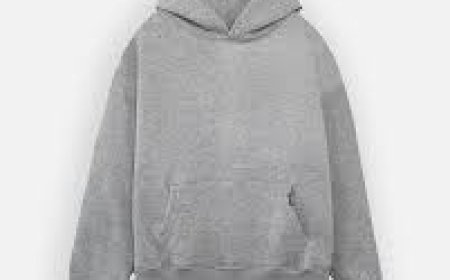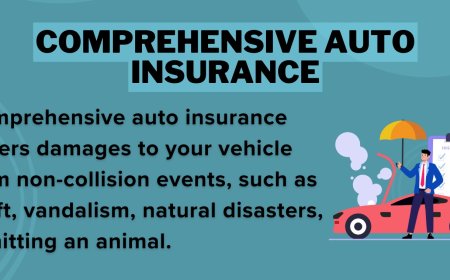How to Get a Bike Share Citi Bike Membership in NYC
Introduction Citi Bike is New York City's popular bike share program that offers a convenient, eco-friendly, and affordable way to navigate the bustling urban landscape. Whether you're a local commuter, a tourist exploring the city, or someone looking to incorporate more physical activity into your daily routine, obtaining a Citi Bike membership can greatly enhance your mobility. This tutorial pro
Introduction
Citi Bike is New York City's popular bike share program that offers a convenient, eco-friendly, and affordable way to navigate the bustling urban landscape. Whether you're a local commuter, a tourist exploring the city, or someone looking to incorporate more physical activity into your daily routine, obtaining a Citi Bike membership can greatly enhance your mobility. This tutorial provides a comprehensive guide on how to get a Citi Bike membership in NYC, detailing all the necessary steps, best practices, tools, and real-life examples to help you start riding with confidence.
Step-by-Step Guide
1. Understand the Types of Citi Bike Memberships
Before signing up, its important to know the different membership options available:
- Single Ride: Pay-per-ride access, suitable for occasional users.
- Day Pass: Unlimited 30-minute rides for 24 hours, ideal for tourists or short-term visitors.
- Monthly Membership: Unlimited 45-minute rides for 30 days, perfect for regular commuters.
- Annual Membership: Unlimited 45-minute rides for a full year, best for frequent riders.
Choosing the right membership plan depends on your usage frequency and budget.
2. Create an Account on the Citi Bike Website or App
To get started, visit the official Citi Bike website or download the Citi Bike app from your mobile devices app store. Follow these steps:
- Click on Sign Up or Get a Membership.
- Enter your personal information, including name, email address, and phone number.
- Create a secure password to protect your account.
- Verify your email if prompted.
3. Choose Your Membership Plan
Select from the plans described earlier based on your needs. If unsure, the monthly or annual memberships offer the most value for frequent riders.
4. Add Payment Information
Input your credit or debit card details. Citi Bike accepts major credit cards and some prepaid cards. Make sure your card has sufficient funds to avoid payment issues.
5. Review and Confirm Your Membership
Before finalizing, double-check your plan selection, personal information, and payment details. Agree to the terms of service and privacy policy, then confirm your membership.
6. Download the Citi Bike App (If Not Done Earlier)
The app allows for easy bike rentals, station location searches, ride tracking, and membership management. Available for iOS and Android.
7. Locate a Citi Bike Station
Use the app or website map to find nearby docking stations. Stations are spread throughout Manhattan, Brooklyn, Queens, and other boroughs.
8. Rent Your First Bike
At the station, you can:
- Use the app to unlock a bike by entering your membership PIN or scanning the QR code on the bike.
- Or use the kiosk at the station by entering your account information and following prompts.
9. Enjoy Your Ride and Follow Time Limits
For members, rides under 45 minutes are included. If you exceed this duration, additional fees apply. Plan your route accordingly.
10. Return the Bike to Any Station
Ensure that you dock the bike securely at a Citi Bike station to end your ride and avoid extra charges.
Best Practices
1. Plan Your Route in Advance
Use the Citi Bike app or other mapping tools to find bike lanes and safe paths. Prioritize stations near your origin and destination for easy docking.
2. Check Bike Availability Before You Ride
Stations can become full or empty during peak times. Use the app to check real-time availability of bikes and docks.
3. Follow Safety Rules
Always wear a helmet, obey traffic signals, use hand signals when turning, and stay in bike lanes when possible.
4. Keep Rides Under the Time Limit
To avoid additional fees, keep each ride within the included time frame (usually 45 minutes for members).
5. Maintain Your Bike
If you encounter a bike with issues like a flat tire or broken chain, report it through the app and choose another bike.
6. Use Membership Discounts and Promotions
Look out for seasonal offers or partner discounts that can reduce membership costs.
Tools and Resources
Citi Bike Official Website
The primary source for membership sign-up, station maps, and user guides: citibikenyc.com.
Citi Bike Mobile App
Available on iOS and Android, the app provides station locations, bike availability, ride history, and membership management.
NYC Bike Map
Official city bike maps show bike lanes, Citi Bike stations, and suggested routes: NYC Bike Maps.
Google Maps Cycling Directions
Google Maps offers cycling directions that integrate Citi Bike stations and bike-friendly paths for route planning.
Local Community Forums and Social Media
Platforms like Reddit or Facebook groups can provide real-time tips and experiences from other Citi Bike users.
Real Examples
Example 1: Daily Commuter
Emily, a Manhattan resident, uses an annual Citi Bike membership to commute 3 miles to work. She plans her route using the app, rides during off-peak hours to avoid crowds, and docks her bike near her office. By keeping rides under 45 minutes, Emily saves on transportation costs and enjoys added exercise.
Example 2: Weekend Visitor
John, visiting NYC for a weekend, purchases a 3-day pass with unlimited 30-minute rides. He uses the app to explore Central Park and nearby neighborhoods, returning bikes to convenient stations to maximize his sightseeing experience without worrying about taxi fares.
Example 3: Occasional Rider
Maria lives in Queens and uses the pay-per-ride option occasionally when she wants to run errands without driving. She appreciates the flexibility of renting a bike only when needed without a recurring fee.
FAQs
Q: Is a helmet required to ride Citi Bike?
A: While not legally required for adults in NYC, wearing a helmet is strongly recommended for safety.
Q: Can I pause my membership if Im not using it?
A: Citi Bike memberships typically do not have a pause feature. Consider canceling and re-subscribing if you wont use the service for an extended period.
Q: What happens if I dont return the bike properly?
A: You may incur additional charges if the bike is not docked correctly at a station or if it is lost.
Q: Are Citi Bikes available year-round?
A: Citi Bike operates year-round, although availability may be affected by weather conditions.
Q: Can I use my Citi Bike membership in other cities?
A: Citi Bike membership is specific to NYC. However, some other bike share programs have reciprocity agreementscheck with the respective service.
Conclusion
Getting a Citi Bike membership in NYC is a straightforward process that opens up numerous opportunities for convenient, healthy, and eco-friendly urban transportation. By understanding membership options, following the step-by-step signup process, using best practices, and taking advantage of available tools, you can make the most of your Citi Bike experience. Whether commuting daily or exploring the city on weekends, Citi Bike offers a flexible and accessible way to enjoy New York City on two wheels.