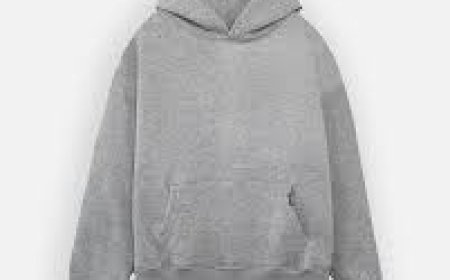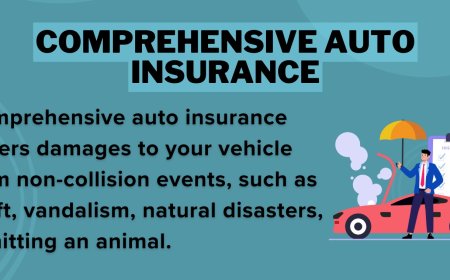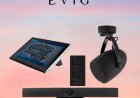Dynamics 365 Upgrade vs. Migration: What to Know
Understanding the difference between a dynamics 365 upgrade and a migration is crucial for making the right strategic decision.

As businesses grow and digital transformation becomes a top priority, organizations using older Microsoft Dynamics systems are faced with an important decisionshould they pursue a dynamics 365 upgrade or opt for a full migration to the cloud? While the two terms are often used interchangeably, upgrades and migrations are fundamentally different paths with distinct processes, benefits, and considerations.
Understanding the difference between a dynamics 365 upgrade and a migration is crucial for making the right strategic decision. This article explains the key differences, the advantages of each, and how to determine which path is best for your organization.
What Is a Dynamics 365 Upgrade?
A dynamics 365 upgrade refers to moving from an older version of the Dynamics 365 platform to a newer version, typically staying within the same product family (for example, upgrading from Dynamics 365 Customer Engagement 2016 to the latest online version).
This process retains most of the systems configuration, data, and customizations, while providing access to the latest features, performance enhancements, and security improvements. An upgrade is ideal when you're already using a Dynamics 365 solution but want to stay current without making significant changes to the underlying system.
What Is a Migration to Dynamics 365?
In contrast, a migration typically involves moving from an entirely different platformsuch as Dynamics AX, NAV, GP, or CRMinto the Dynamics 365 ecosystem, usually on the cloud. A migration often requires reimplementation, data transformation, process redesign, and a new system architecture.
The goal of migration is usually to move from legacy, on-premises systems to the modern, cloud-based Dynamics 365 platform. It allows businesses to take full advantage of advanced technologies like AI, real-time analytics, and seamless integrations with Microsofts Power Platform and other cloud services.
Key Differences Between Upgrade and Migration
|
Factor |
Dynamics 365 Upgrade |
Migration to Dynamics 365 |
|
Source System |
Older version of Dynamics 365 |
Dynamics AX, NAV, GP, or another ERP/CRM |
|
Complexity |
Moderate |
High (depends on system size and customization) |
|
Time Required |
Shorter, depending on customization |
Longer due to reimplementation and data mapping |
|
Data Handling |
Minimal transformation |
Requires significant data mapping and cleansing |
|
Customization Review |
Retains or adjusts existing configurations |
Often redesigned or rebuilt using modern tools |
|
Cloud Transition |
May stay on-premise or move to cloud |
Usually a move from on-premise to cloud |
When to Choose a Dynamics 365 Upgrade
A dynamics 365 upgrade is the right choice when:
-
You are already using Dynamics 365 (either online or on-premise) and want to adopt the latest features.
-
Your system is well-configured, with minimal technical debt or unnecessary customization.
-
You need minimal disruption to ongoing business operations.
-
Your goal is to enhance performance and security without completely overhauling the system.
Upgrading is often faster, less costly, and lower risk than a complete migration. However, it may not be suitable if your current system is outdated or heavily customized.
When to Choose a Migration to Dynamics 365
Migration makes sense when:
-
You're using an older legacy system such as Dynamics AX, NAV, GP, or an outdated CRM solution.
-
You want to transition fully to a cloud-based infrastructure for scalability and remote access.
-
Your current system has outdated processes or poor integration capabilities.
-
You aim to redesign workflows, eliminate custom code, and take advantage of new features.
A migration offers a fresh start and can significantly improve efficiency, user experience, and future upgrade flexibility.
Common Challenges in Both Paths
Whether you choose a dynamics 365 upgrade or a migration, some challenges are common to both:
-
Data Quality: Poor data quality can slow down the transition. Cleansing and standardizing data is essential.
-
Customization Review: Not all old customizations are compatible or necessary. Modern tools like Power Apps may replace them.
-
User Training: Changes in interface and functionality require training to ensure user adoption.
-
Testing and Validation: Rigorous testing is needed to verify that all processes work correctly post-upgrade or post-migration.
Making the Right Choice
To determine the best approach, conduct a thorough assessment of your current system. Evaluate the version, usage patterns, customizations, and business goals. Involve IT leaders, department heads, and a certified Microsoft partner to help guide your decision.
A dynamics 365 upgrade is ideal for businesses seeking a faster path to improved functionality without a complete overhaul. On the other hand, migration is best suited for organizations looking to modernize infrastructure, streamline operations, and unlock the full power of the cloud.
Final Thoughts
Whether you pursue a dynamics 365 upgrade or a full migration, the decision should align with your long-term business strategy. Each path has its benefits, and the right choice depends on your existing setup, resources, and transformation goals.
By understanding the differences and planning accordingly, you can ensure a smooth transition that enhances productivity, supports innovation, and sets your organization up for future success in a digital-first world.