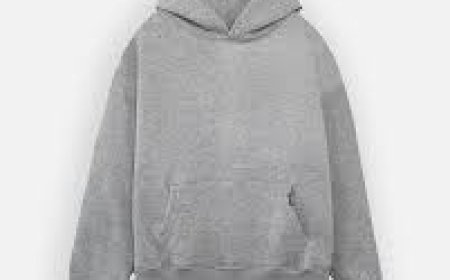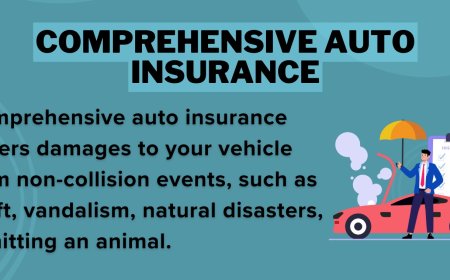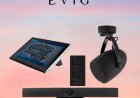Connecting Devices to GL.iNet GL-MT300N V2 Router
Having some problems with the GL iNet GL MT300N V2 setup?

Having some problems with the GL iNet GL MT300N V2 setup? Here's a bit of instruction! Switch the GL.iNet GL-MT300N V2 on and connect it via Ethernet or WiFi to your computer (SSID name is written on the device). Then, open the browser and go to 192.168.8.1. After entering the password, you shall be greeted with a quick setup wizard. Here, choose the correct settings concerning your internet connection: repeater, tethering, or Ethernet. Complete the rest of the configuration procedure and carry out the new SSID and password in your devices. And secure! Ready! This little travel router makes travelling easy!